NoData by default means no colour = transparent.
To set the raster's NoData value on a numerical raster, first define the NoData value using the RasterBandNodataSetter, followed by a RasterCellValueReplacer setting all values outside the valid domain to the newly selected NoData value.
Tuesday, 27 February 2018
Subscribe to:
Post Comments (Atom)
Combine Raster Bands
To combine multiple single-band rasters into a single multi-band raster, use the RasterBandCombiner transformer. For example, combine the ...

-
To find substrings, use the StringSearcher transformer or the @FindString or @FindRegEx built-in functions To replace substrings, use the...
-
When creating new geometry (e.g. VertexCreator ), use the CoordinateSystemSetter transformer to define the coordinate system. --- To ch...
-
To split a string into its components using Regular Expressions, you can use the StringSearcher transformer. In the [Contains Regular Expre...
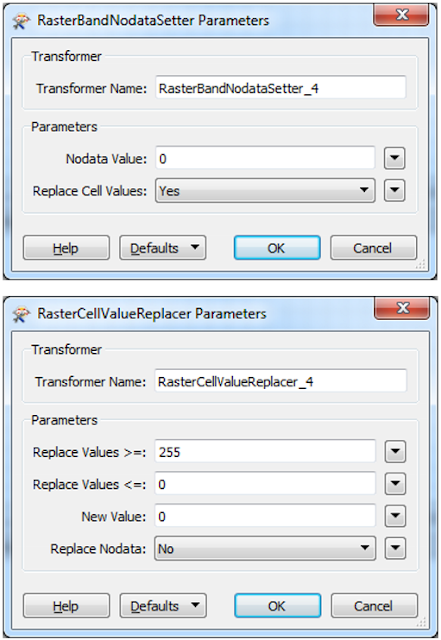


No comments:
Post a Comment